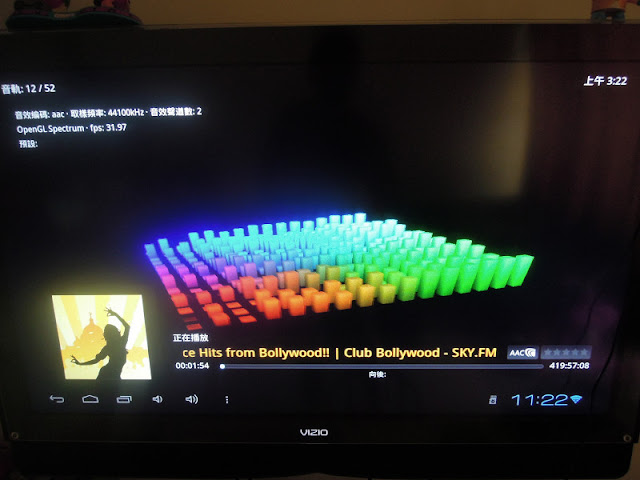不過並不打算放上Google Play, 需要自行compile及打包, 方法可參考:
Build XBMC for Android on lubuntu 12.04
在此記錄一下目前在MK802跑起來的情況.
MK802介紹可參考:
Android 4.0 mini PC 最小的主機MK802
CPU : Allwinner A10 - ARM Cortex A8 SoC
GPU : ARM Mali 400
RAM : 1GB
以公定價$79USD及讓人跌破眼鏡的入手價, 拿來玩真是夠本了.
這次是要用Android 手機來控制 XBMC, 因為MK802沒有IR只能用滑鼠操作上有些不便.
Google Play上有Official XBMC Remote可直接下載來用.
中文設定: 切換到Appearance -> Setting -> International -> Language為了能透過HTTP連到MK802的XBMC, 需要將"網站伺服"的功能打開, 設定port number
接著查看IP, 設定手機上的XBMC Remote如下:
連線成功就會出現控制選項
用手機上"Remote Control" Navigation, 測試播放USB裡的影片,
影片開播後選手機上的"Now Playing", 可以做seek, FF/FB功能,
音量控制是使用手機上的音量鍵.(當初還因為無法控制音量煩腦, 沒想到直接用就可以...冏)
播放online radio, 用的是SKY.FM, 可以到"附加元件"中下載安裝.
音樂Full screen播放, 可以看到背景的GL動畫還可以跑到31fps, 似乎還OK.
天氣+音樂播放, 後面的GL動畫還是正常顯示, 並不是靜態的.
後記:
1. 透過附加元件下載安裝的YouTube及Time.com無法正常播放video.
2. 很吃記憶體大約要吃掉80MB.
3. 研究XBMC在Android 如何implement, 應該是很有趣的.必竟XBMC是用自己的GUI系統, 還要克服Bionic libc在dlopen的不足之處.
Update:
XBMC APK 下載
APK修改的部份:
1. 修正中文無法顯示問題.
2. 客制開機畫面及背景圖